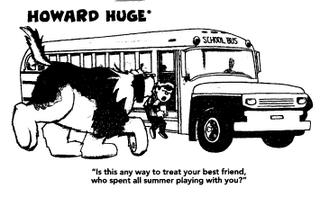Various announcements... (with some thinking out loud)
This one is not as long as last week, but the idea is the same--grab pencil, calendar, to-do list, plan book and make pass through. Different announcement will mean different thinks to different people. Some won't be applicable to you at all. Each one is annotated with the kind of decision that would need to be made on each one.
I came across this site the other day and was impressed by the wealth of information and teaching resources: Enchanted Learning (Basically, I would click on the link and decide within 30 seconds whether or not this is a site I would want to visit in detail later. I wouldn't go into that detail now or the end of the day would be here with some potentially critical things being left undone. If it looks good, either jot the URL on your to-do list or add the site to Favorites (but you will still need some type of reminder on your to-do list to trigger your looking for that site in Favorites).
Voyager--Debbie Lett will be here on Monday, Sept.19 for our first of three on site visits. She will be visiting your rooms during your intervention time to help and to answer some of your questions. (For K-5 teachers, this is a note for your calendar. For others, you could ignore it unless you were simply interested in the name of the visitor, in which case, I would jot it on the calendar for that day.)
An interesting page on and by Mem Fox. It includes a section on reading aloud where you can hear her in her own voice as she gives tips on reading aloud and examples. (Same type of decisions as the one about Enchanted Learning.)
Special education teachers--Did you know that you can access SETS from home? If not, e-mail me and I will give you the web address to use. (It's a different one that what you use at school.) (If your are not a special ed. teacher, you wold ignore this one. If you are a special ed. teacher and need this info, take the 15 seconds right now while you are reading this to open an new e-mail message. A time-saving tip--In the subject line, just put "I need address for getting SETS from home" and hit send. Putting the entire message in the subject line is a big time saver for you and the person on the other knows exactly what your message will be about before ever opening it. I will wait a day or so to give everyone a chance to respond and then compose one reply and send it to everyone who needs it.)
Daily Schedules--I am waiting on copies of Daily Schedules from 6 instructional assistants. (In other words, certified folks have taken care of this, so don't worry. If you are an instructional assistant, you know whether you did or not, so it's either you did and can move on to the next item or you didn't and need to jot a reminder on your to-do list.)
If you send information home to all parents, give me a copy. (Many of you do a good job of this already.) If the information concerns such things as a field trip, I will put it in the notebook we keep in the office. We get questions in the office regarding deadlines, costs, etc. related to a project a teacher is handling. If we have the information in the office, we can answer their questions. (This is a little different, because it's really about forming a habit. If you are already pretty good and doing this-and most are-simply move on. Forming a habit basically entails seeing having reminders pop up until the habit is entrenched.)
Exiting Programs—Please be sure that you exit out of programs you are in at the end of the day. In order for us to back-up Accelerated Reader or run the Data Doctor, everyone must be out of the program. (That's why I do those things in the late afternoon or at 6:30 in the morning.) This would also be true of any program that is being used on the network (STAR, Athena, or STI Classroom when we get it.) (This has gotten much better, but I just throw it out as a reminder.)
I will be in Montgomery Sept. 8 and 9 working on the State Course of Study for Fine Arts and in Montevallo during part of Sept. 14 for professional development planning. (You might jot a note on your calendar so that you don't need my signature or need me to make a decision on something urgent only to find out I am out of town.)
Sally Foster Giftwrap Sale--Students are to bring orders and money on Wednesday, September 7. (Be sure they have written this in their planners.) (I would make a note in my plan book, write a reminder on the board, or write it wherever you write other announcement for students to put in their planners.)
Students should also have Monday (Labor Day) in their planners as a holiday. (Same as Sally Foster.)
Continue reading other posts. You will know when you are done when you start running into stuff you read last week. Also, click on the calendar link so just to quickly familiarize yourself with what's coming up over the next several weeks.